Saturday, January 24, 2009
Basic Cisco Router settings for LC connection
Here is how-to configure (most) Cisco Routers for Leased-Line connection:
> enable
# configure terminal
# interface Serial 0/0
# description [write description for current interface] => usually "Connected to ISP"
# ip address [IP] [subnet mask]
# no shutdown => enable current interface
# interface FastEthernet 0/0
# description [write description for current interface] => usually "Connected to LAN"
# ip address [IP] [subnet mask]
# no shutdown => enable current interface
# exit
# ip name-server [DNS1] [DNS2] .. [DNS 5] => up to 5 DNS
# ip route [destination network] [subnet mask] [host]
# exit
after that, you can check your configuration by typing this command:
# show running-config
don't forget to save it:
# write
and it's done! :-)
Labels:
cisco
Friday, January 16, 2009
setting Gmail di Versamail
Saya coba buatkan guide sederhana dengan sedikit screenshot:
1. Di dalam VersaMail, klik Accounts -> Accounts Setup

2. Beri nama apa saja, pilih Other untuk mail service dan protocol: POP

3. masukkan username (lengkap dengan @gmail.com) anda: [username]@gmail.com dan password anda
4. masukkan email address dan parameter pop-smtp
6. Lalu next, dan masukkan setting untuk outgoing server, port: 587 (saya setting beberapa versamail, kebanyakan bias jalan di port 587 ini) dan kedua buah option diberi checkmark semua, lalu masukkan username: [username]@gmail.com
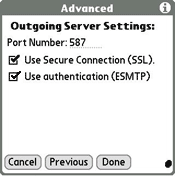
Itu saja settingan Gmail di VersaMail. Selamat mencoba, semoga berhasil!
Sunday, January 4, 2009
vi - powerful text editor
It's been a while since I learned to use linux. One tools that I used many times is text editor, since I'm contributing in internal server development for monitoring link connection to customers. And for that purpose, I'm choosing VI
The reason is this application is light, simple and include in most, if not all, linux distribution. And below are several key command that use almost all the time:
i - insert
a - apend
o - open new line
x - delete character on cursor
dd - delete entire line
p - put line that has beed deleted, after current line
P - insert line, before current line
u - undo
dw - delete word beneath cursor
R - replace text
r - replace single character
~ - change text uppercase <-> lowercase
G - to the end of file
10G - to line 10 of file
w - to beginning next word
b - to beginning current word
0 - to beginning current line
$ - to end of the line
Ctrl-F - one screen forward
Ctrl-B - one screen back
/ - search forward
? - search backward
:e[file] - edit new file
:r[file] - include content
:! - running shell command
:R! - running shell command & paste
:[x,y]s/pattern/replacement/flags - using regular expression (explanation on wikipedia)
The reason is this application is light, simple and include in most, if not all, linux distribution. And below are several key command that use almost all the time:
i - insert
a - apend
o - open new line
x - delete character on cursor
dd - delete entire line
p - put line that has beed deleted, after current line
P - insert line, before current line
u - undo
dw - delete word beneath cursor
R - replace text
r - replace single character
~ - change text uppercase <-> lowercase
G - to the end of file
10G - to line 10 of file
w - to beginning next word
b - to beginning current word
0 - to beginning current line
$ - to end of the line
Ctrl-F - one screen forward
Ctrl-B - one screen back
/ - search forward
? - search backward
:e[file] - edit new file
:r[file] - include content
:! - running shell command
:R! - running shell command & paste
:[x,y]s/pattern/replacement/flags - using regular expression (explanation on wikipedia)
Labels:
linux
Subscribe to:
Posts (Atom)



